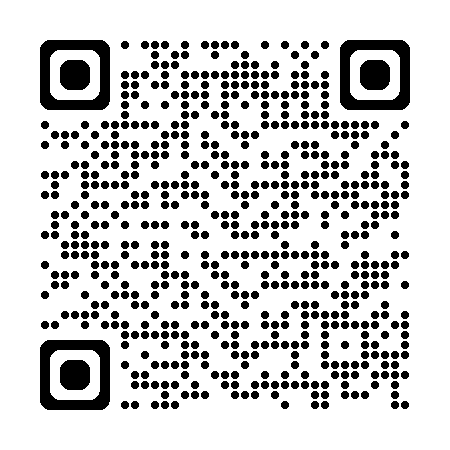Reclaim gigabytes in minutes. Those Pesky Files finds build artifacts, caches, and other space-hogging folders across your projects—then lets you delete them safely, with confidence. No ads. No subscriptions. 100% private. One‑time purchase.
What it does
- Customizable rule‑based searching: Define what to find by exact name (e.g. .build, node_modules) or by file extension.
- Scoped scanning: Choose specific folders to search; the app only accesses what you select (uses macOS security‑scoped permissions).
- Customize scope exclusions:
- Per‑rule list of folder names to skip (e.g. `.git`).
- Toggle to skip all hidden folders
- Limit matches to files, folders, or both.
- Sibling conditions: Require specific sibling files for a match (e.g. `Package.swift`, `package.json`) to avoid false positives.
- Live progress: See files scanned, matches found, total size accumulated, and what’s still being sized.
- Take action on matched files:
- Reveal matches in Finder.
- Delete with confirmation (immediate, not moved to Trash).
- Fast by design: Concurrent scanning and size calculation; avoids duplicate recursing for speed.
Who it’s for
- Developers with big repos and build artifacts (Xcode, SwiftPM, Node, Gradle etc).
- Power users who want targeted cleanup.
Privacy
- 100% local: No analytics, no network calls, no data leaves or downloads to your Mac.
- Rules are stored locally. Access is limited to the folders you explicitly choose.
What it won’t do
- Not a duplicate finder or photo manager.
- Won’t touch locations you didn’t grant access to.
- Won’t auto‑delete; you choose what to remove.
Note:
For additional privacy and security you will need to set up search locations for default rules after first launch (and/or add your own rules)
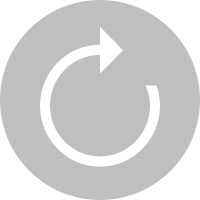 Oops!There is no article here.
Oops!There is no article here.
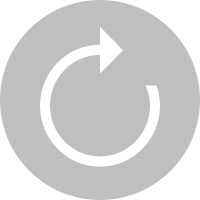 Oops!There is no article here.
Oops!There is no article here.
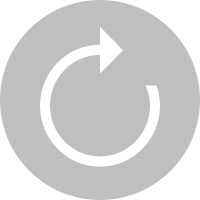 Oops!There is no article here.
Oops!There is no article here.
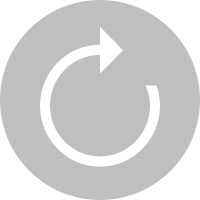 Oops!There is no article here.
Oops!There is no article here.