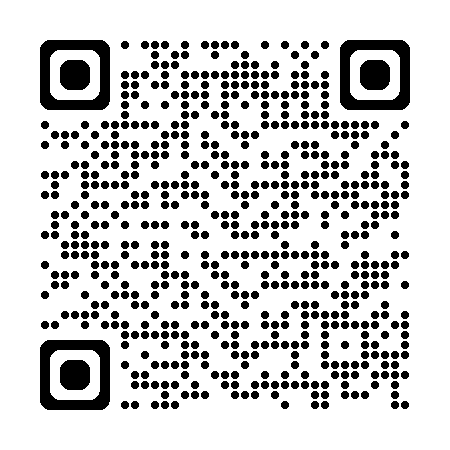به زبان فارسی:
این اپلیکیشن یک شمارشگر هوشمند برای نماز است که به شما کمک میکند تعداد رکعتها و سجدهها را بهصورت خودکار یا دستی ثبت کنید. با استفاده از قابلیت سنسور مجاورتی گوشی، میتوانید بدون تماس مستقیم با صفحه، عملیات شمارش را انجام دهید.
ویژگیهای کلیدی:
ثبت خودکار با سنسور: با نزدیک کردن دست یا صورت به گوشی، تعداد رکعتها و سجدهها بهصورت خودکار ثبت میشوند.
حالت تمرکز: پس از فعالسازی سنسور مجاورتی، صفحه بهطور خودکار مخفی میشود تا تمرکز شما حین نماز حفظ شود.
بازگشت به حالت عادی: برای خروج از حالت تمرکز، کافی است دوبار به صفحه ضربه بزنید تا رابط کاربری دوباره ظاهر شود.
انتخاب نوع نماز: امکان انتخاب نوع نماز (فجر، ظهر، عصر، مغرب، عشاء) با طراحی ساده و کاربرپسند.
قابلیت ریست: با فشار دادن دکمه ریست، تمام مقادیر به حالت اولیه بازگردانده میشوند.
این برنامه برای افرادی که به دنبال یک راهحل دقیق و کاربرپسند برای شمارش رکعتها هستند، طراحی شده است. با استفاده از این اپلیکیشن، میتوانید تمرکز خود را روی نماز حفظ کنید و از این ابزار برای ثبت دقیق تعداد رکعتها استفاده کنید.
In English:
This app is a smart prayer counter that helps you track the number of rakats (prayer units) and prostrations during your prayers. Using the phone's proximity sensor, you can automatically count prayer units without touching the screen.
Key Features:
Automatic Counting with Proximity Sensor: Bring your hand or face close to the phone to automatically register rakats and prostrations.
Focus Mode: After enabling the proximity sensor, the screen hides automatically to help you maintain focus during prayer.
Return to Normal Mode: Double-tap the screen to exit focus mode and bring back the user interface.
Prayer Selection: Easily choose the type of prayer (Fajr, Dhuhr, Asr, Maghrib, Isha) with a simple and user-friendly design.
Reset Functionality: Press the reset button to restore all values to their initial state.
This application is designed for individuals seeking an accurate and user-friendly solution for counting prayer units. With this app, you can maintain your focus on prayer while relying on the tool to accurately track the number of rakats.
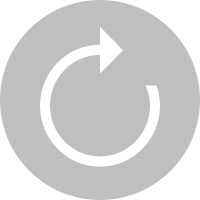 Oops!There is no article here.
Oops!There is no article here.
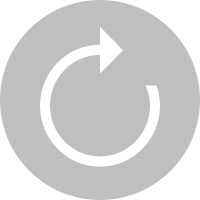 Oops!There is no article here.
Oops!There is no article here.
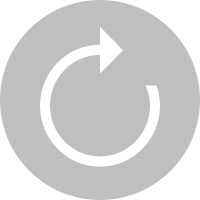 Oops!There is no article here.
Oops!There is no article here.
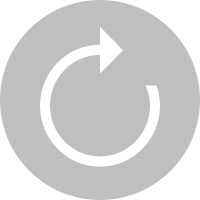 Oops!There is no article here.
Oops!There is no article here.