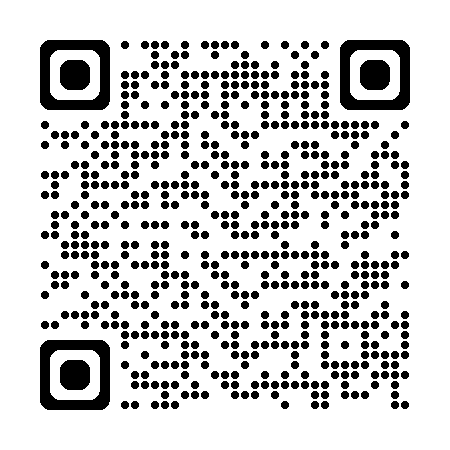SSH Tunnel Menu simplifies the management of secure SSH tunnels directly from your macOS menu bar. Perfect for developers, system administrators, and anyone who regularly connects to remote servers.
With SSH Tunnel Menu, you can:
- Create and manage multiple SSH tunnels with a clean, streamlined interface
- Toggle connections with a single click - no terminal commands needed
- See connection status at a glance with visual indicators
- Save time with automatic tunnel persistence and configuration
- Enjoy seamless integration with macOS password management
- Configure tunnels to reconnect automatically after sleep
- Customize settings with colorblind mode and startup options
DEVELOPER-FOCUSED DESIGN
Built by developers for developers, SSH Tunnel Menu makes port forwarding straightforward while maintaining the security of SSH. Perfect for accessing databases, development servers, and internal web applications from your local machine.
SECURE BY DESIGN
SSH Tunnel Menu leverages macOS's built-in SSH client for maximum security. Your credentials are never stored in plain text, and the app supports both key-based and password authentication methods.
USER-FRIENDLY INTERFACE
Even complex tunnel configurations are simple to set up with our intuitive interface. No need to memorize command-line syntax or juggle terminal windows.
RELIABLE PERFORMANCE
Engineered for stability, SSH Tunnel Menu efficiently manages system resources and handles network transitions gracefully.
COMPLETE CONTROL
Customize exactly how your tunnels behave with options for:
- Auto-starting tunnels at login
- Resuming connections after sleep
- Visual preference options for accessibility
Whether you're working with remote databases, development environments, or internal services, SSH Tunnel Menu provides a seamless experience for creating and managing secure connections.
Requires macOS 13 or later.
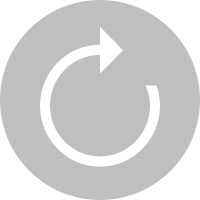 Oops!There is no article here.
Oops!There is no article here.
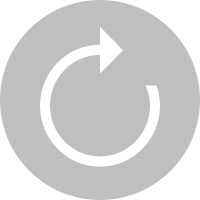 Oops!There is no article here.
Oops!There is no article here.
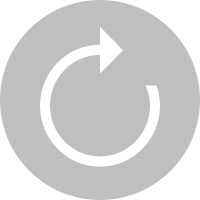 Oops!There is no article here.
Oops!There is no article here.
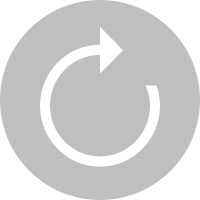 Oops!There is no article here.
Oops!There is no article here.